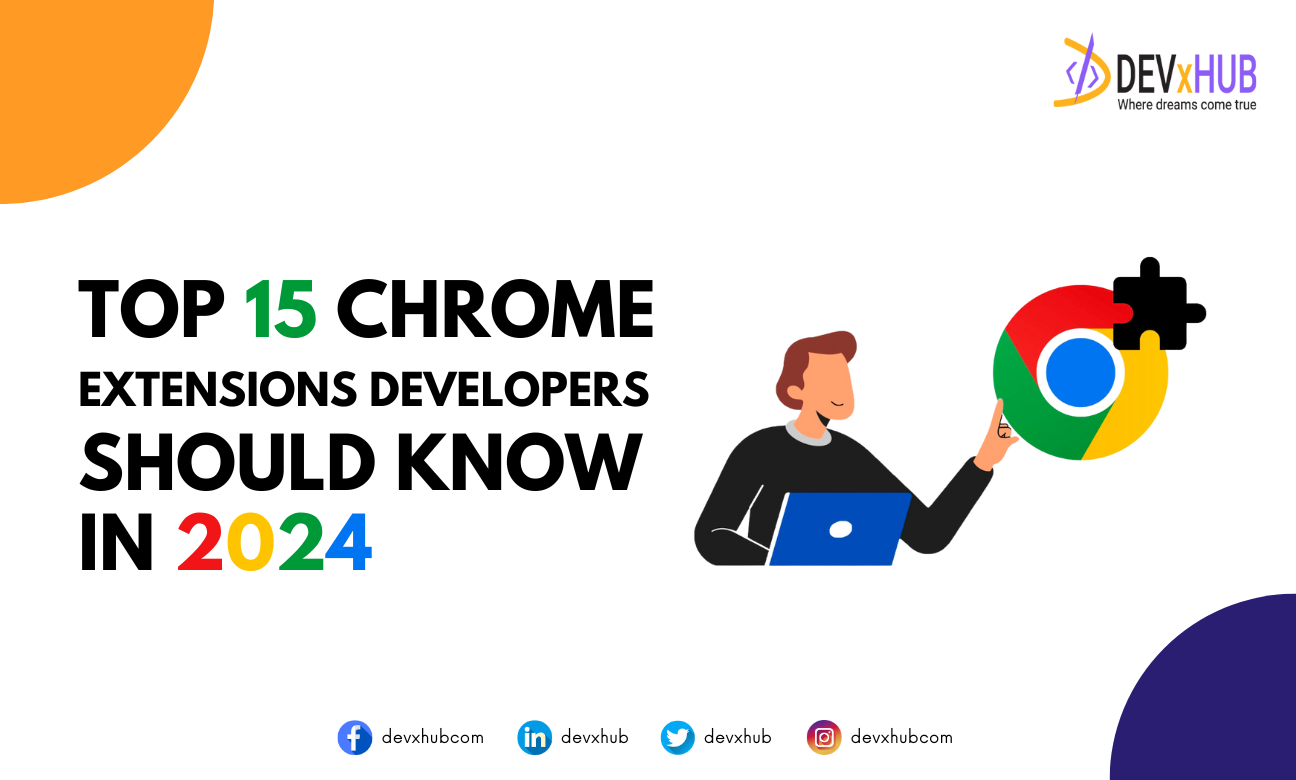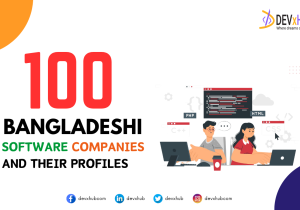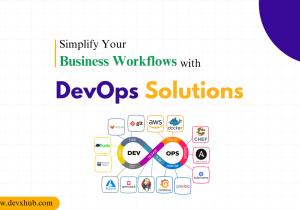Blog - Top 15 Chrome Extensions Developers Should Know in 2024.
As software developers, our constant quest is to streamline our work processes and enhance productivity. Chrome extensions serve as invaluable aids in achieving these goals, empowering us to elevate our coding skills and efficiency. In this article, we’ll delve into a selection of top-tier developer Chrome extensions and explore their pivotal role in software development.
Irrespective of the tech stack you work with, these Chrome extensions prove invaluable, transforming our browsers into dynamic command centers that revolutionize our development journey in unforeseen ways.
Without delay, let’s dive in.
Introduction to Google Chrome Extensions
Google Chrome stands out as the preferred browser among software developers due to its widespread usage. For developers, Chrome extensions play a pivotal role, offering indispensable tools and features that streamline tasks, boost productivity, and simplify the development process within the browser.
Accessible via the Chrome Web Store, developers publish their extensions, allowing users to discover and download them seamlessly. Once installed, these extensions usually integrate an icon or button into the browser’s toolbar, providing users with convenient access to their functionality.
Chrome browser extensions are compact software programs designed for installation within the Google Chrome web browser, offering users additional functionality, features, and customization options to enhance their browsing experience.
These extensions serve a multitude of purposes, including:
- Productivity : Facilitating task management, organization, and workflow improvement. Examples include to-do list managers, note-taking tools, and timers.
- Privacy and Security : Strengthening online privacy and security measures through ad blockers, password managers, and VPN services.
- Social Media Enhancements : Optimizing interactions and content sharing on social media platforms.
- Content Enhancements : Modifying web content such as text formatting, font alterations, and webpage theme adjustments.
Beyond these functionalities, Chrome extensions can also cater to entertainment, news, information, language translation, and more.
It’s crucial to emphasize the importance of installing extensions from reputable sources like the Chrome Web Store. Since some extensions may require access to personal information, it’s essential to avoid potential security risks by reviewing permissions and user feedback before adding any extension.
Top 15 Chrome Extensions For Developers
In this section, we will discuss some of the best developer Chrome extensions you can add to your arsenal to boost your productivity.
Web developer
The Web Developer extension is a highly popular and widely used Chrome extension among developers, boasting over one million users. It serves as a versatile tool for various development tasks such as designing, debugging, and code optimization.
Key functionalities of this extension include:
- Inspecting Elements and Styles : Easily inspecting and modifying elements and styles within the browser, similar to using developer tools.
- CSS Manipulation : Directly modifying CSS within the browser, eliminating the need to switch between code editors and browsers.
- JavaScript Interaction : Analyzing scripts, inspecting variables, and understanding DOM interactions for debugging and optimization purposes.
- Responsive Design Testing : Simulating designs on different devices to ensure responsiveness, simplifying testing.
Additionally, the Web Developer extension offers features for performance optimization, accessibility analysis, and more. Overall, it’s an indispensable tool for web developers, enhancing productivity across various development tasks.
Prettier
Developers understand the advantages of maintaining clean and well-formatted code, which not only boosts productivity but also enhances readability, maintainability, and collaboration while simplifying debugging.
Enter Prettier, the coding companion that epitomizes these benefits. As one of the most popular Chrome extensions for web developers, Prettier provides configurable options to customize formatting rules according to individual preferences. This ensures uniformity in code formatting across teams, regardless of the author, promoting consistency and coherence throughout the codebase.
Here are three notable Chrome extensions highly regarded among developers:
JSON Viewer
JSON (JavaScript Object Notation) is a widely used data interchange format due to its simplicity and human-readable structure. However, dealing with complex JSON responses can be challenging. JSON Viewer comes to the rescue by transforming intricate JSON data into a comprehensible format, making it easier to debug and analyze. With its intuitive interface, developers can visualize JSON structures effortlessly, facilitating smoother data handling.
Code Runner
As its name implies, Code Runner offers developers a convenient way to execute code snippets directly within the browser, bypassing the need for external text editors or dedicated IDEs. Supporting a plethora of programming languages such as Python, JavaScript, Ruby, and Java, Code Runner transforms the browser into an interactive coding environment. This extension is particularly invaluable for learning new programming languages, as it accelerates the learning process by providing instant feedback and eliminating the hassle of switching between multiple tools.
Octotree
Navigating through GitHub repositories can be a cumbersome task, especially when dealing with complex file structures. Octotree revolutionizes the GitHub experience by presenting a user-friendly sidebar that unveils the hierarchical layout of repository files and folders. Acting as a visual map, Octotree simplifies navigation, allowing developers to effortlessly expand and collapse sections of the file tree. This streamlined approach to repository exploration saves valuable time and enhances productivity, enabling developers to focus on their tasks without getting lost in the labyrinth of directories.
ColorPick Eyedropper
Introducing ColorPick Eyedropper, another essential Chrome extension for developers, particularly handy for CSS tasks. This tool simplifies the process of selecting colors by allowing users to pick colors from any part of their screen and instantly converting them into code.
Upon activation, ColorPick Eyedropper transforms the cursor into a virtual eyedropper, enabling users to click on any area of their screen to capture the desired color. Whether it’s a color from a website, an image, or even the desktop background, this extension effortlessly extracts the color. Once selected, ColorPick Eyedropper provides the hexadecimal and RGB values of the chosen color, along with a preview, facilitating seamless integration into CSS code.
Wappalyzer
Developers often wonder about the technologies behind websites they encounter. Wappalyzer is a remarkable Chrome extension tool that provides the answer to this question. Acting as a virtual detection lens, Wappalyzer unveils the web technologies employed in building a website with a simple click.
Wappalyzer serves as a digital magnifying glass, revealing the intricate architecture and technology stacks driving a site’s functionality and design. Whether you’re a web developer or a tech enthusiast, this extension offers valuable insights into the tools and tricks utilized in website development.
As users navigate through different websites, Wappalyzer discreetly analyzes the page’s source code, swiftly detecting and identifying the diverse technologies at play. This seamless process empowers developers and enthusiasts alike to gain a deeper understanding of the digital landscape and the technologies shaping it.
Git History Browser Extension
Every Git commit made by developers signifies a change in our codebase. Version control tools like Git play a crucial role in facilitating communication among developers and preserving the progress made during software development. These systems diligently track alterations, fostering collaboration and progress.
But what if we could effortlessly revisit the evolution of our code? The Git History Browser Extension offers precisely that capability, effectively transforming our browser into a time machine.
With the Git History Browser Extension at our disposal, we can seamlessly explore the history of our Git repository directly within our browser. This interactive tool grants us the ability to delve into the chronological progression of our codebase, enabling us to track changes and understand its development over time.
React Developer Tools
React stands out as one of the most favored JavaScript libraries for front-end development, offering more than just code writing—it requires a deep understanding of components and their seamless interaction.
The React Developer Tools extension enhances this React development experience, offering essential features:
- Component Hierarchy Visualization : Presents a clear tree structure illustrating component nesting, aiding in understanding data flow.
- Props and State Inspection : Provides real-time visibility into data, facilitating identification of how data traverses components and troubleshooting potential issues.
- Update Highlighting : Tracks component changes, offering insights into data propagation throughout the application.
Additionally, this extension boasts features like live editing and Redux integration, serving as indispensable tools for React developers.
Session Buddy
When engaged in development or project research, keeping track of numerous browsing tabs can be challenging.
Envision this scenario: you’re immersed in a project, needing to explore multiple topics simultaneously. Tabs multiply rapidly, each representing a distinct topic or task. Soon, finding the right tab becomes akin to a treasure hunt amidst a sea of tabs. Enter the Session Buddy Chrome extension; it simplifies saving and managing different sets of tabs. Each tab functions akin to a bookmark folder, facilitating the storage of entire collections of open tabs. The primary goal of this extension is to restore the entire browser context with a single click.
CSS Viewer
CSS is paramount for crafting visually appealing layouts. However, pinpointing the precise styles applied to specific webpage elements can feel like navigating a labyrinth at times.
Here’s where the CSS Viewer Chrome extension proves invaluable for both designers and developers. Activating this extension while on a webpage and hovering over an element triggers a subtle yet immensely useful feature. A tooltip-like popup emerges, offering a comprehensive analysis of the element’s CSS properties. This encompasses everything from fonts, colors, and positioning to margins, padding, and borders.
LambdaTest
The LambdaTest extension revolutionizes cross-browser testing automation for developers. Seamlessly integrating with Google Chrome, it enables testing web projects across a plethora of genuine browsers and devices sans the need for physical devices.
Cross-browser compatibility challenges become markedly more manageable with this extension. It can revolutionize your testing workflow, offering features such as instant access to a multitude of browsers and devices, real-time interaction and debugging, screenshots and issue reporting, integrated bug tracking, and collaboration, alongside secure and scalable testing capabilities.
Lorem Ipsum Generator
The Lorem Ipsum Generator extension streamlines the creation of placeholder text for web projects, sparing developers, designers, and content producers the time and effort of manually sourcing and pasting dummy content. Named after the Latin filler text ubiquitous in the industry, this extension is customizable. It allows users to specify the exact word count and choose from options like traditional Lorem Ipsum text or playful alternatives such as “Cupcake Ipsum” or “Bacon Ipsum.”
UX Check
The UX Check Extension stands out as one of the most versatile and effective developer Chrome extension tools, prioritizing the user in digital work. Built with user experience (UX) principles in mind, it offers a comprehensive suite of features facilitating the evaluation and enhancement of the user journey.
This extension meticulously examines design elements, offering insights to enhance interface design. Features include color contrast analysis, typography evaluation, visual hierarchy assessment, mobile responsiveness testing, and spacing and alignment analysis.
VisBug
Rounding up our selection of top developer Chrome extensions is VisBug. Imagine a tool empowering real-time editing of any online page directly from your browser. The VisBug extension serves as a playground where creativity reigns supreme, whether updating a personal portfolio or fine-tuning a client’s e-commerce site.
With VisBug, every element on a webpage becomes editable and fine-tunable with just a click. Real-time manipulation of color, size, positioning, and typography is effortlessly achievable. This real-time interactivity enables instant visualization of design changes, eliminating the need for guesswork.
In summary,
Chrome extensions stand as invaluable assets for software developers, amplifying productivity, streamlining tasks, and granting swift access to crucial resources directly within the browser. Not only do they facilitate debugging and testing through robust tools, but they also simplify version control and furnish code editing capabilities via lightweight editors or integrated development environments.
Moreover, developers can efficiently test APIs, optimize performance, evaluate security, manage tasks, and automate processes utilizing an array of Chrome extensions. Additionally, these extensions serve as gateways to learning materials and empower developers to personalize their browser environment, tailoring it precisely to their requirements. In essence, Chrome extensions significantly enhance the software development workflow by furnishing a versatile suite of tools and functionalities, ultimately economizing time and refining the development journey.
Related Posts
Categories
- App Development (2)
- Design (2)
- DEVxHUB (30)
- Digital Marketing (2)
- Guide (24)
- It Bangladesh (1)
- Logo design (1)
- Operating system (1)
- Personal Improvement (14)
- Planning (4)
- Project management (3)
- Social media (2)
- Software Development (5)
- Software Quality Assurance (8)
- Startups (1)
- Team work (1)
- UI UX (1)
- Web Development (6)
Main Tags
- 2024
- Android
- app development
- bangladesh
- content writing
- design
- devxhub
- Digital marketing
- Guide
- IOS
- It
- logo design
- Operating system
- Personal Improvement
- planning
- project management
- social media
- Software Development
- Software Quality Assurance
- software testing
- software testing types
- Startups
- Success
- team
- UI UX
- UI UX design
- VR
- Web Development