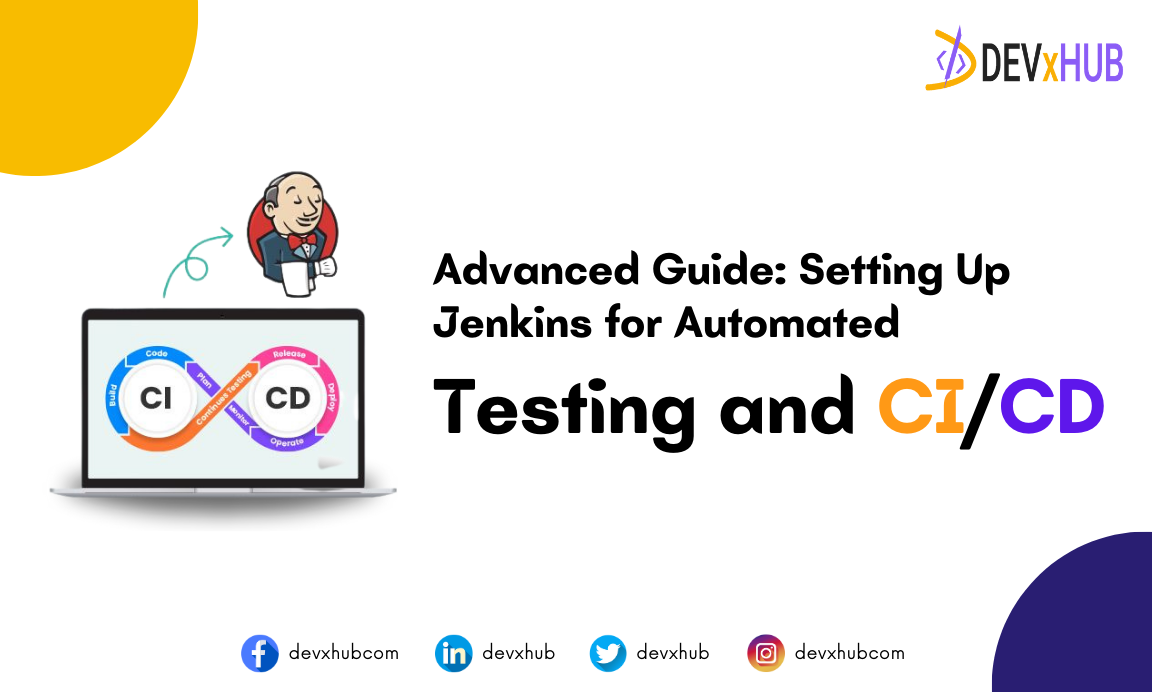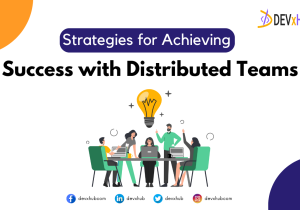Blog - Advanced Guide: Setting Up Jenkins for Automated Testing and CI/CD
Welcome to an advanced guide on implementing Continuous Integration and Continuous Deployment (CI/CD) using Jenkins on multiple platforms, including Kali Linux, Windows, and macOS. In this comprehensive article, we will explore the installation, configuration, and crucial role of Software Quality Assurance (SQA) engineers in achieving high-quality software development.
Table of Contents
- Introduction
- Why Use Jenkins for CI/CD
- Installing Jenkins on Kali Linux
- Installing Jenkins on Windows
- Installing Jenkins on macOS
- Configuring Jenkins
- Understanding the Jenkins Ecosystem
- Advanced Jenkins Features
- Why Software Quality Assurance Engineers Matter
- Conclusion
Introduction
In today’s fast-paced software development landscape, CI/CD practices are essential for delivering high-quality, reliable software. Jenkins, an open-source automation server, empowers developers to automate the build, test, and deployment process, ensuring consistent and predictable results.
Why Use Jenkins for CI/CD
1. Extensive Plugin Ecosystem
Jenkins boasts a vast repository of plugins that cover almost every aspect of the software development and deployment pipeline. Whether it’s version control systems (e.g., Git, SVN), testing frameworks (e.g., JUnit, Selenium), or containerization tools (e.g., Docker, Kubernetes), Jenkins offers plugins to seamlessly integrate these tools into your CI/CD process.
2. Highly Customizable
Jenkins is incredibly flexible and can be tailored to suit the unique requirements of your projects. The ability to create custom pipelines, jobs, and scripted workflows allows teams to define their entire CI/CD process in code, providing the utmost control and customization.
3. Scalability and Distributed Builds
As your projects grow, Jenkins can easily scale to accommodate increased workloads. You can set up distributed builds with multiple Jenkins agents to run jobs in parallel, significantly improving performance and reducing build times.
4. Security and Access Control
Jenkins provides robust security features, enabling you to restrict access to your CI/CD environment. You can define permissions, manage user authentication, and secure your Jenkins instance against unauthorized access.
5. Integration with Source Control
Jenkins seamlessly integrates with various source control systems, making it easy to trigger builds and deployments automatically when changes are pushed to repositories. This tight integration streamlines the development process.
6. Blue Ocean Interface
Jenkins’ Blue Ocean interface offers a modern and user-friendly way to visualize and interact with pipelines. It provides a more intuitive way to design, visualize, and understand your CI/CD processes, making it easier for both developers and non-developers to work with Jenkins.
7. Active Community and Support
Jenkins has a vast and active community of users and developers, which means you can find extensive documentation, tutorials, and support online. With such a large community, Jenkins continues to evolve and improve.
Installing Jenkins on Kali Linux
Step 1: Adding Jenkins Repository
To start, add the Jenkins repository to your Kali Linux system:
wget -q -O - https://pkg.jenkins.io/debian/jenkins.io.key | sudo apt-key add -
echo "deb http://pkg.jenkins.io/debian-stable binary/" | sudo tee /etc/apt/sources.list.d/jenkins.list
Step 2: Updating Package List
Keep your system updated:
sudo apt update
Step 3: Installing Jenkins
Install Jenkins with:
sudo apt install jenkins
Step 4: Starting Jenkins
Initiate Jenkins and set it to start on boot:
sudo systemctl start jenkins sudo systemctl enable jenkins
Step 5: Accessing Jenkins
Unlock Jenkins by retrieving the initial administrator password from the console output and accessing it through your browser at http://localhost:8080.
Installing Jenkins on Windows
Step 1: Download Jenkins for Windows
- Visit the Jenkins website at https://www.jenkins.io/download/.
- Under “Long-Term Support,” download the Windows installer package (an executable file with a .msi extension).
Step 2: Install Jenkins on Windows
- Run the downloaded .msi file.
- Follow the installation wizard, accepting the default settings.
- Make note of the initial administrator password displayed during the installation.
Step 3: Start Jenkins
- After installation, Jenkins is automatically started as a Windows service.
- You can access the Jenkins interface by opening a web browser and navigating to http://localhost:8080.
- Unlock Jenkins by providing the initial administrator password.
Installing Jenkins on macOS
Step 1: Install Homebrew
Homebrew is a package manager for macOS, and it’s a convenient way to install Jenkins.
- Open Terminal.
- Install Homebrew if you haven’t already:
/bin/bash -c "$(curl -fsSL https://raw.githubusercontent.com/Homebrew/install/master/install.sh)"
Step 2: Install Jenkins with Homebrew
- Once Homebrew is installed, you can easily install Jenkins:
brew install jenkins
Step 2: Install Jenkins with Homebrew
- Once Homebrew is installed, you can easily install Jenkins:
brew install jenkins
Step 3: Start Jenkins
- Start the Jenkins service:
brew services start jenkins
- Access Jenkins by opening a web browser and navigating to http://localhost:8080.
- Unlock Jenkins by providing the initial administrator password.
Configuring Jenkins
Now that Jenkins is up and running, configure it for your CI/CD pipeline:
- Creating Jenkins Jobs: Define jobs to automate building, testing, and deploying your application. Jenkins offers various project types, including Freestyle, Pipeline, and Multibranch Pipeline, depending on your requirements.
- GitHub Integration: Integrate your Jenkins instance with your GitHub repository. This enables automatic job triggering upon code commits and the ability to track changes directly from Jenkins.
- Automated Testing: Implement test automation using popular testing frameworks like JUnit, Selenium, or TestNG. These tests ensure that your software functions correctly throughout development.
- Jenkins Plugins: Explore the vast collection of Jenkins plugins to extend its functionality. Plugins cover everything from source code management to advanced build and deployment tools.
- Advanced Configuration: Customize your Jenkins instance further by modifying system settings, security, and job configurations to suit your specific needs.
Understanding the Jenkins Ecosystem
Jenkins is a robust ecosystem with various components:
- Jenkins Master: The core Jenkins server where jobs are configured and managed.
- Jenkins Agents: Distributed nodes that can execute jobs. Agents can run on different platforms, allowing parallel execution.
- Jenkins Pipeline: A suite of plugins that support defining and orchestrating your entire software delivery process in code.
- Jenkinsfile: A script that defines a pipeline using the Pipeline DSL (Domain Specific Language).
Advanced Jenkins Features
Jenkins offers advanced features for fine-tuning your CI/CD pipeline:
- Blue Ocean: A modern and intuitive interface for designing and visualizing pipelines.
- Docker Integration: Build, package, and deploy applications within Docker containers.
- Pipeline as Code: Define and version control your pipelines using code, making them reproducible and scalable.
- Security: Implement fine-grained access control and security measures to protect your Jenkins instance and the CI/CD process.
Why Software Quality Assurance Engineers Matter
Software Quality Assurance (SQA) engineers are indispensable for various reasons:
- Testing Strategies: They develop comprehensive testing strategies, encompassing unit, integration, regression, and end-to-end testing, to ensure robust software.
- Test Automation: SQA engineers create and maintain automated tests, saving time and providing quick feedback on code changes.
- Test Coverage: They strive for complete test coverage, ensuring all critical features are rigorously tested.
- Defect Identification: SQA engineers uncover and document defects, assisting developers in promptly addressing issues.
- Process Improvement: They drive process improvement, advocating for best practices and quality standards.
- Compliance and Security: Ensuring compliance with industry standards and addressing security vulnerabilities are among their key responsibilities.
Conclusion
By installing Jenkins on Kali Linux, Windows, and macOS, configuring it to meet your specific project needs, and leveraging the expertise of Software Quality Assurance engineers, you can achieve efficient CI/CD pipelines that deliver high-quality software faster. Jenkins offers advanced features and plugins, making it a powerful tool in the software development and delivery process. With the collaboration of dedicated SQA engineers, you can ensure software that meets high standards, leading to satisfied customers and a competitive edge in the market. 🛠️📊
Related Posts
Categories
- App Development (2)
- Design (2)
- DEVxHUB (30)
- Digital Marketing (2)
- Guide (24)
- It Bangladesh (1)
- Logo design (1)
- Operating system (1)
- Personal Improvement (14)
- Planning (4)
- Project management (3)
- Social media (2)
- Software Development (5)
- Software Quality Assurance (8)
- Startups (1)
- Team work (1)
- UI UX (1)
- Web Development (6)
Main Tags
- 2024
- Android
- app development
- bangladesh
- content writing
- design
- devxhub
- Digital marketing
- Guide
- IOS
- It
- logo design
- Operating system
- Personal Improvement
- planning
- project management
- social media
- Software Development
- Software Quality Assurance
- software testing
- software testing types
- Startups
- Success
- team
- UI UX
- UI UX design
- VR
- Web Development