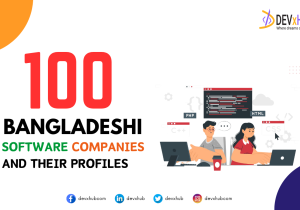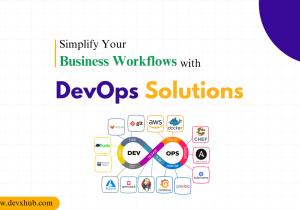Blog - 7 Navigation Tips to Improve Your Product/Service UX
In the intricate dance of digital design, where every click, swipe, and scroll holds the potential for engagement or disinterest, the art of navigation emerges as the choreographer of user experience (UX). It’s the silent guide that can elevate a user’s journey from mundane to memorable, transforming mere interaction into an intuitive exploration. Mastering navigation is thus not merely an aspect of design; it’s a pivotal element in crafting digital environments that are not just usable, but genuinely delightful. Here, we delve deep into seven essential strategies to refine your navigation, enhancing the UX of your product or service to unprecedented levels.
1. Championing Clarity in Menu Design
In the realm of navigation, less is often more. A minimalist menu doesn’t just aim for aesthetic simplicity; it seeks to reduce cognitive overload, making the user’s decision-making process as straightforward as possible. This approach involves distilling navigation to its essence, focusing on what’s crucial while ensuring each choice is intentional and meaningful.
In-Depth Strategy:
- Hierarchy and Simplicity: Construct your menu with a clear hierarchy, emphasizing priority through order and visual weight.
- Selective Depth: Limit the number of levels in your menu structure. A flat architecture usually enhances discoverability and reduces user frustration.
2. Crafting Consistent Navigation Experiences
Consistency in navigation design acts as a comfort blanket for users, offering them a sense of familiarity and predictability as they navigate through different sections. This doesn’t only apply to the placement of navigation elements but also to their behavior and design language across various platforms and devices.
In-Depth Strategy:
- Uniformity Across Devices: Ensure that your navigation system maintains a consistent appearance and functionality across all devices, whether it be through adaptive or responsive design.
- Terminology and Iconography: Standardize terminology and icons throughout your product to prevent confusion and reinforce user understanding.
3. Designing for Every Screen: Responsive and Adaptive Approaches
The diversity of devices and screen sizes used to access digital content today necessitates a navigation system that is not just flexible but intelligently adaptive. A responsive design ensures that your navigation is as intuitive on a smartphone as it is on a widescreen monitor, adjusting not just in size but in structure to fit the context of use.
In-Depth Strategy:
- Mobile-First Design: Start your design process with mobile in mind, ensuring that navigation remains usable and accessible even on the smallest screens.
- Adaptive Triggers: Use breakpoints to change navigation layouts at specific screen sizes, ensuring optimal usability across devices.
4. Embedding Accessibility into Navigation Design
Accessibility should be a guiding principle rather than an afterthought in navigation design. By ensuring that your navigation system is accessible, you’re not just complying with legal standards; you’re also making your product welcoming to a broader audience, including those with disabilities.
In-Depth Strategy:
- Keyboard Navigation: Ensure that all navigation elements are fully operable through keyboard inputs, catering to users who cannot use a mouse.
- Semantic Markup and ARIA: Use semantic HTML and ARIA labels to enhance the comprehensibility of navigation elements for screen reader users.
5. Utilizing Visual Hierarchies and Cues
A well-thought-out visual hierarchy not only guides the user’s eye but also subtly emphasizes the navigational pathway that leads to desired actions or content. Visual cues like color, size, and contrast draw attention and impart information, reducing the cognitive effort required to navigate.
In-Depth Strategy:
- Active State Indicators: Use visual indicators to highlight the current location or section, helping users orient themselves within your product.
- Progressive Disclosure: Reveal navigation options progressively, based on the user’s journey, to keep the interface clean and focused on the task at hand.
6. Enhancing Discoverability with Search Functionality
In complex websites or applications, where navigation through menus alone might not suffice, a robust search function becomes indispensable. It serves as a direct pathway to desired content, bypassing the hierarchical structure of menu-based navigation.
In-Depth Strategy:
- Advanced Search Options: Incorporate filters, auto-suggestions, and predictive search functionalities to help users refine their search queries and find relevant results more efficiently.
- Search Visibility: Ensure the search bar is prominently positioned and consistently available, encouraging users to utilize it as a primary navigation aid.
7. Iterative Improvement Through User Feedback
The true measure of navigation’s effectiveness lies in its real-world usage. Collecting and analyzing user feedback, through both quantitative metrics and qualitative insights, allows for a nuanced understanding of navigational strengths and weaknesses.
In-Depth Strategy:
- A/B Testing: Employ A/B testing to compare different navigation structures and designs, identifying which options most effectively enhance user experience.
- Heatmaps and User Journeys: Utilize tools that track user interactions, such as heatmaps and journey maps, too
Conclusion
Improving navigation is a continuous process that plays a critical role in the overall user experience of your product or service. By applying these seven tips—embracing minimalism, ensuring consistency, making navigation responsive and adaptive, prioritizing accessibility, utilizing visual cues, integrating search functionality, and refining based on user feedback—you can create a navigation experience that is intuitive, user-friendly, and conducive to high engagement and satisfaction.
Remember, the ultimate goal of navigation design is to make the user’s journey through your product as effortless and pleasant as possible. As user expectations evolve, so should your approach to navigation. Stay attentive to user needs, be willing
Navigating Excellence in UI/UX Design with DEVxHUB
At DEVxHUB, we elevate user experiences by perfecting the art of intuitive navigation. Our approach is grounded in simplicity, consistency, and responsiveness, ensuring our designs are not only visually appealing but also universally accessible. With a keen eye on minimalism, we strip away the superfluous, directing users effortlessly to their destinations.
Our designs adapt seamlessly across devices, champion accessibility, and incorporate visual cues to guide users smoothly through their digital journey. By embedding powerful search functionalities and valuing user feedback, we continuously refine our navigation strategies to meet and exceed the evolving expectations of users. Partner with DEVxHUB, where every click leads to a memorable experience.
Related Posts
Categories
- App Development (2)
- Design (2)
- DEVxHUB (30)
- Digital Marketing (2)
- Guide (24)
- It Bangladesh (1)
- Logo design (1)
- Operating system (1)
- Personal Improvement (14)
- Planning (4)
- Project management (3)
- Social media (2)
- Software Development (5)
- Software Quality Assurance (8)
- Startups (1)
- Team work (1)
- UI UX (1)
- Web Development (6)
Main Tags
- 2024
- Android
- app development
- bangladesh
- content writing
- design
- devxhub
- Digital marketing
- Guide
- IOS
- It
- logo design
- Operating system
- Personal Improvement
- planning
- project management
- social media
- Software Development
- Software Quality Assurance
- software testing
- software testing types
- Startups
- Success
- team
- UI UX
- UI UX design
- VR
- Web Development