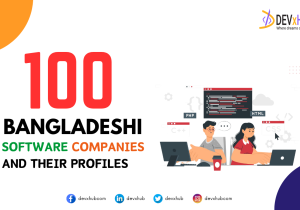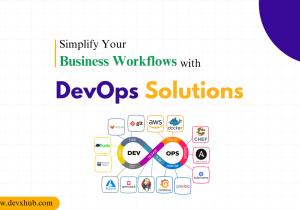Blog - 10 DevOps Tools That Give You Superpowers
DevOps tools make people more engaged
DevOps tools play a pivotal role in enhancing engagement, bolstering confidence, and streamlining processes within teams. Without these tools, resolving issues with software often entails a convoluted process, relying heavily on the availability and recollection of various team members to assemble the necessary components. This not only consumes time but also introduces uncertainties regarding successful outcomes.
In contrast, DevOps tools empower individuals to tackle challenges independently, significantly reducing dependency on others. By housing all software versions in an artifacts repository and leveraging reproducible code builds on CI servers, every component can be recreated seamlessly. Setting up the required configuration involves simply checking out a designated branch containing the configuration code and initiating the release pipeline on a testing environment. Consequently, scripts can deploy the correct component versions and automatically apply customer-specific configurations, fostering autonomy and efficiency.
Moreover, the ease with which configuration branches can be transformed into pull requests promotes collaborative learning experiences. Peer reviews not only ensure code quality but also facilitate knowledge sharing and skill enhancement.
Furthermore, DevOps tools instill confidence by facilitating manageable releases, particularly in the context of handling minor features, bug fixes, and ongoing improvements. The streamlined workflow, encompassing pull requests, automated validation, peer reviews, and deployment, not only enhances verification but also cultivates a culture of continuous learning and collaboration.
DevOps tools give you quick feedback and reduce lead time
The rapid feedback loop inherent in DevOps practices is instrumental in reducing lead time and accelerating the detection of errors. Automated validation processes swiftly identify configuration mistakes, enabling prompt corrective action. Additionally, code review comments serve as invaluable sources of knowledge, offering insights into system intricacies and opportunities for skill refinement.
In the realm of deployment, the DevOps approach emphasizes personal accountability, with the initiator of a change assuming responsibility for its deployment. This hands-on involvement fosters a deep understanding of system functionalities and behaviors, with individuals monitoring deployment progress and promptly addressing any deviations or issues. As a result, clients benefit from expedited delivery times, ensuring quicker value realization and facilitating prompt feedback loops for iterative improvements.
Detailed Exploration of Top 10 DevOps Tools
1. Jenkins: Mastering Continuous Integration and Continuous Delivery
Functionality: Jenkins automates various stages of the development pipeline, from code building to testing and deployment.
Advantages: It enhances team productivity by automating repetitive tasks and speeds up feedback loops for error detection.
Integration Steps:
- Step 1: Install Jenkins on a server and configure it to connect to your source code repository.
- Step 2: Create build jobs that compile and test your code every time a change is committed.
- Step 3: Set up automated deployment scripts that deploy passing builds to test environments, ensuring continuous delivery.
2. Docker: Simplifying Deployment with Containerization
Functionality: Docker encapsulates applications into containers, ensuring consistency across environments.
Advantages: Reduces compatibility issues, supports microservices architecture, and speeds up deployment processes.
Integration Steps:
- Step 1: Install Docker and learn Dockerfile syntax to build your application images.
- Step 2: Convert your applications into Docker containers by writing Dockerfiles.
- Step 3: Use Docker Compose to manage multi-container applications seamlessly.
3. Kubernetes: Efficient Container Orchestration
Functionality: Manages the lifecycle of containerized applications using automation for deploying, scaling, and managing container operations.
Advantages: Offers high availability, load balancing, and automated rollouts and rollbacks.
Integration Steps:
- Step 1: Set up a Kubernetes cluster either on-premises or in the cloud.
- Step 2: Define your application’s environment with Kubernetes objects like Pods, Services, and Deployments.
- Step 3: Monitor cluster health and performance, and scale applications based on demand using Kubernetes autoscaling features.
4. Ansible: Streamlining Configuration Management
Functionality: Automates the deployment and configuration of applications and infrastructure.
Advantages: Reduces configuration errors and deploys applications faster and more reliably.
Integration Steps:
- Step 1: Install Ansible and configure it to manage your servers via SSH.
- Step 2: Write Ansible Playbooks to describe your infrastructure and application configurations.
- Step 3: Run Playbooks to configure servers, deploy applications, and manage changes over time.
5. Terraform: Declarative Infrastructure as Code
Functionality: Manages infrastructure provisioning using a high-level configuration syntax.
Advantages: Allows version control of infrastructure, and supports multiple cloud providers and services.
Integration Steps:
- Step 1: Install Terraform and write your infrastructure code using its configuration language.
- Step 2: Use Terraform to perform dry runs to see the potential changes without executing them.
- Step 3: Apply changes to spin up new resources or modify existing ones in an automated and predictable way.
6. Prometheus and Grafana: Advanced Monitoring and Visualization
Functionality: Prometheus collects metrics, while Grafana visualizes them through dashboards.
Advantages: Provides real-time monitoring and analytics, enhancing operational insights.
Integration Steps:
- Step 1: Install and configure Prometheus to collect metrics from your applications.
- Step 2: Set up Grafana and connect it to Prometheus as a data source.
- Step 3: Create dashboards in Grafana to visualize the data collected by Prometheus.
7. Git: Essential Version Control
Functionality: Manages code versions, allowing multiple contributors to collaborate without code conflicts.
Advantages: Facilitates code review processes and rollback to previous states.
Integration Steps:
- Step 1: Set up a Git repository for your project.
- Step 2: Train team members on Git workflows like branching and merging.
- Step 3: Integrate Git with CI/CD tools like Jenkins to automate building, testing, and deployment.
8. Chef: Automating Infrastructure Management
Functionality: Uses code to automate the configuration and management of servers.
Advantages: Ensures consistent environments across development, testing, and production.
Integration Steps:
- Step 1: Install Chef Server, and set up Chef Workstation on a developer’s machine.
- Step 2: Write Chef recipes and cookbooks that detail your server configurations.
- Step 3: Use Chef to apply these configurations automatically to new or existing servers.
9. Puppet: Ensuring Desired Infrastructure State
Functionality: Automates the enforcement and management of infrastructure configurations.
Advantages: Automates complex network operations, reduces manual efforts, and increases system reliability through consistent states.
Integration Steps:
- Step 1: Install Puppet on a master server and connect it with client nodes.
- Step 2: Define desired state configurations using Puppet’s declarative language in Puppet manifests.
- Step 3: Continuously monitor and enforce state compliance across your infrastructure, automatically correcting any deviations.
10. CircleCI: Streamlining Continuous Integration and Continuous Delivery
Functionality: Provides a platform for CI/CD workflows, automating the testing and deployment of software.
Advantages: Enhances software delivery speed and reliability. Offers support for complex pipelines and integrates seamlessly with popular version control systems.
Integration Steps:
- Step 1: Sign up and connect CircleCI to your GitHub or Bitbucket repository.
- Step 2: Configure your CI/CD pipeline by creating a .circleci/config.yml file in your repository that defines your build, test, and deployment processes.
- Step 3: Adjust the pipeline settings based on project requirements, optimize for faster build times, and utilize parallelism and caching.
Conclusion
Each of these DevOps tools plays a crucial role in modern software development and IT operations landscapes. By automating various aspects of software delivery, they help teams achieve more with less effort, enhance collaboration, and maintain high standards of quality and reliability. From managing code versions with Git to orchestrating complex deployments with Kubernetes or ensuring consistent infrastructure with Puppet, these tools equip developers and operations teams with the capabilities they need to tackle today’s dynamic and demanding tech environments effectively. Understanding and integrating these tools into your DevOps practices not only boosts productivity but also ensures scalability and efficiency across projects.
Related Posts
Categories
- App Development (2)
- Design (2)
- DEVxHUB (30)
- Digital Marketing (2)
- Guide (24)
- It Bangladesh (1)
- Logo design (1)
- Operating system (1)
- Personal Improvement (14)
- Planning (4)
- Project management (3)
- Social media (2)
- Software Development (5)
- Software Quality Assurance (8)
- Startups (1)
- Team work (1)
- UI UX (1)
- Web Development (6)
Main Tags
- 2024
- Android
- app development
- bangladesh
- content writing
- design
- devxhub
- Digital marketing
- Guide
- IOS
- It
- logo design
- Operating system
- Personal Improvement
- planning
- project management
- social media
- Software Development
- Software Quality Assurance
- software testing
- software testing types
- Startups
- Success
- team
- UI UX
- UI UX design
- VR
- Web Development