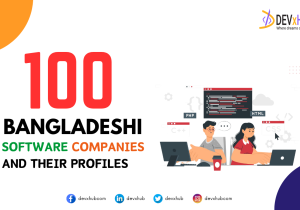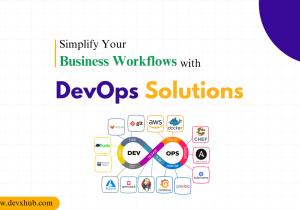Blog - 10 Best Java IDEs and Editors in 2024
Java remains one of the most popular and versatile programming languages in the world, powering everything from web applications to software development. With its continued relevance, the demand for efficient and powerful Integrated Development Environments (IDEs) and editors has never been higher. As we navigate through 2024, here’s a comprehensive guide to the 10 best Java IDEs and editors, catering to various levels of expertise and project requirements.
1. IntelliJ IDEA
IntelliJ IDEA stands out as the go-to choice for many Java developers, thanks to its intelligent coding assistance, ergonomic design, and comprehensive set of features. It offers a deep understanding of your code, providing smart completion, on-the-fly code analysis, and reliable refactoring tools. The Ultimate version also supports web and enterprise development, making it a versatile tool for a wide range of Java projects.
2. Eclipse
Eclipse is another heavyweight in the Java development world, known for its flexibility and vast ecosystem. It provides robust tools for code management, debugging, and testing. Its modular structure allows developers to customize the IDE to suit their specific needs, making it ideal for complex application development. The Eclipse Marketplace offers a plethora of plugins, further extending its capabilities.
3. Visual Studio Code
Visual Studio Code (VS Code), while not a traditional Java IDE, has gained popularity among Java developers for its lightweight design, extensibility, and support for a broad range of languages. With the right set of extensions, such as the Java Extension Pack, VS Code transforms into a powerful environment for Java development, offering features like IntelliSense, debugging, and Maven project support.
4. NetBeans
NetBeans is known for its simplicity and efficiency, providing an excellent set of tools for Java development out of the box. It supports Java SE, Java EE, and JavaFX, along with HTML5 and PHP. NetBeans is particularly praised for its intuitive UI design, seamless integration with the latest Java technologies, and strong profiling tools.
5. Apache JDeveloper
Apache JDeveloper is a free, comprehensive IDE provided by Oracle. It covers the full development lifecycle, from design through coding, testing, and deployment. Particularly focused on Java EE and web services, JDeveloper integrates well with Oracle’s Application Development Framework (ADF), offering a powerful environment for enterprise-level applications.
6. JCreator
JCreator is a lightweight Java IDE created by Xinox Software. It offers a faster compiling process than most IDEs, making it an excellent choice for beginners and those working on smaller projects. Its user-friendly interface and efficient project management tools provide a smooth development experience.
7. BlueJ
BlueJ is designed with education in mind, aiming to provide a simple yet effective development environment for introductory programming courses. It features an interactive interface that visualizes class structure, making it easier for newcomers to grasp object-oriented programming concepts.
8. JetBrains Rider
JetBrains Rider is a cross-platform .NET IDE that also supports Java via a plugin. It inherits the best features of IntelliJ IDEA and ReSharper, offering advanced coding assistance, a vast array of refactorings, and integration with various version control systems. Rider is an excellent choice for developers working on cross-platform or .NET projects alongside Java.
9. DrJava
DrJava is a lightweight IDE specifically designed for beginners and students. It features a clean and straightforward interface, making it easy to compile and test Java code. Its interactive Read-Eval-Print Loop (REPL) for Java is a standout feature, allowing for immediate feedback and experimentation.
10. Codenvy
Codenvy is a cloud-based IDE that supports Java among many other languages. It’s designed for teams and offers features like collaborative coding, workspace automation, and DevOps integration. Being cloud-based, it allows developers to code from anywhere and share their projects easily with team members.
Conclusion
Choosing the right IDE or editor is crucial for enhancing productivity and ensuring a smooth development process. Whether you’re a seasoned Java developer or just starting out, this list provides a diverse range of tools tailored to meet different project needs and expertise levels. As the Java ecosystem continues to evolve, these IDEs and editors are constantly updating to offer the best features and support for the latest Java standards, ensuring developers have the tools they need to succeed in their projects.
Related Posts
Categories
- App Development (2)
- Design (2)
- DEVxHUB (30)
- Digital Marketing (2)
- Guide (24)
- It Bangladesh (1)
- Logo design (1)
- Operating system (1)
- Personal Improvement (14)
- Planning (4)
- Project management (3)
- Social media (2)
- Software Development (5)
- Software Quality Assurance (8)
- Startups (1)
- Team work (1)
- UI UX (1)
- Web Development (6)
Main Tags
- 2024
- Android
- app development
- bangladesh
- content writing
- design
- devxhub
- Digital marketing
- Guide
- IOS
- It
- logo design
- Operating system
- Personal Improvement
- planning
- project management
- social media
- Software Development
- Software Quality Assurance
- software testing
- software testing types
- Startups
- Success
- team
- UI UX
- UI UX design
- VR
- Web Development